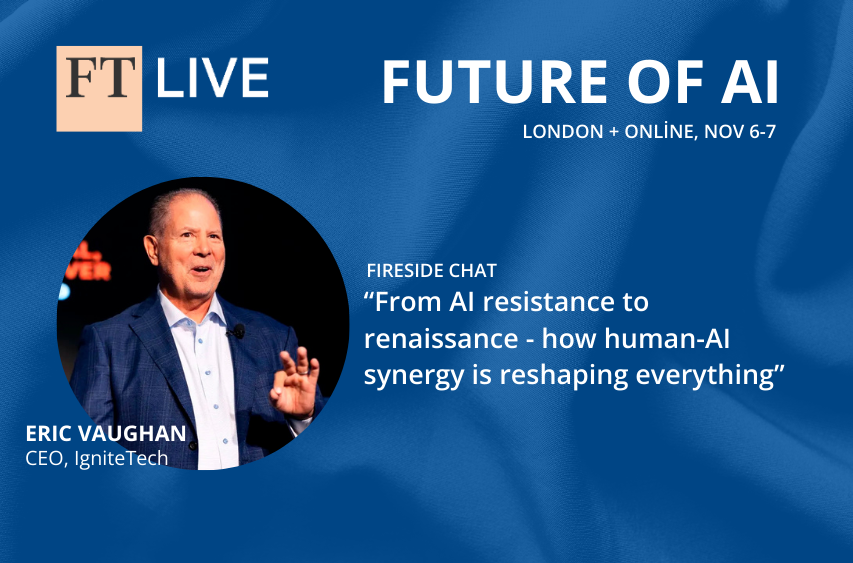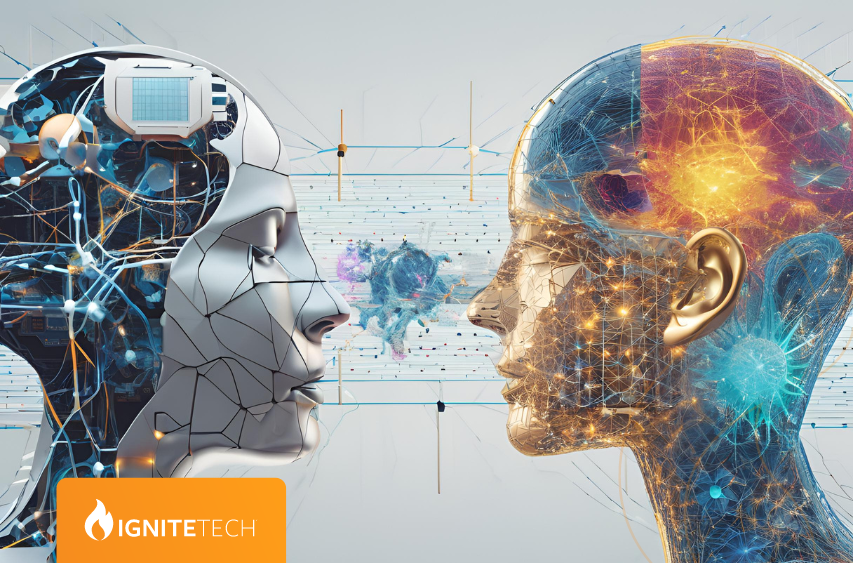WHAT EXACTLY IS DAM?
A Digital Asset Management (DAM) system is a one-stop solution that helps you manage and manipulate your digital assets — like documents, images, videos and audio files — and improve the efficiency of your creative team.
The right DAM solution can help your organization efficiently upload new assets, organize and use existing ones and even reduce duplicative work by uncovering assets you didn’t realize you had.
WHY THE RIGHT DAM SOLUTION MATTERS MORE THAN EVER
Simply put, DAMs are key to making remote creative work possible (a topic you probably know all about after the past year). A DAM makes it possible for employees to find the digital assets they need, no matter where they’re working from, while automating workflows and access control. All of this is essential to encouraging creative collaboration while preventing bottlenecks and delays in the virtual office space.
The secret sauce to a DAM is the additional information about an asset beyond the actual media file. This additional information is known as metadata, and it’s what powers a DAM. According to the Content Marketing Institute, content only becomes a usable asset when metadata is associated with it, because it provides context to make assets manageable, accessible and searchable. Beyond that, metadata can also be used to manage usage rights and power automated workflows to streamline your creative team’s work.
HOW IT ALL WORKS
Some of the specifics of your DAM system will depend on whether you use an on-premise DAM or a cloud-based solution. While an on-prem DAM can have advantages in some scenarios, a cloud-based DAM will be ideal for enabling the most benefits across a remote or hybrid workforce.
For creative teams, "Work From Home" can feel like "Wait For Downloads" when working with large assets. By allowing creatives to link assets and work with them directly within their cloud-based DAM, they aren’t held back by having to wait for unwieldy downloads.
No matter what kind of DAM solution you’re working with, each new asset will begin in the ingestion stage. Ingestion is the process through which new assets are uploaded to a DAM. The ideal solution not only adds new assets with a short turnaround time but it also simplifies or even automates the process of adding metadata.
Just as importantly, assets in the DAM can have usage permissions modified to ensure the right employees are using it and nobody is using expired assets. This can help streamline processes and increase organizational efficiency. Plus, any changes to an asset, such as resolution, dimensions, color or file format — known as either a rendition, transformation or transcoding — can be associated with the original asset to help keep assets organized and easy to find.
FEATURES TO LOOK FOR
Not all DAMs are created equal. In addition to deciding whether you’re looking for an on-prem or cloud-based solution you’ll need to consider the features your solution will need. This will vary depending on the kind of assets you’re primarily working with. Some critical features include:
- Interactive PDF: This feature allows you to dynamically link to assets in the DAM, directly from a PDF document, making it easier to find and change component assets within the PDF.
- Annotations: Centralized markup and annotations directly within the DAM will speed up the approval process and give all stakeholders a complete view of progress and revisions.
- Asset timer: Not all of your assets can stay available in perpetuity. An asset timer makes it possible to set an expiration date for an asset, after which time users will need permission from the asset owner to gain access.
- Versioning: Collaborate on documents without fear. Automated versioning eliminates the need for complex naming conventions and prevents incorrect usage.
- Picture wrangler: This feature automatically relinks from low- to high-resolution images in complex page layouts, meaning you don’t have to locate and manually relink each image yourself when making changes.
Whatever you need out of your DAM, the right solution can revolutionize your organization's creative workflow.