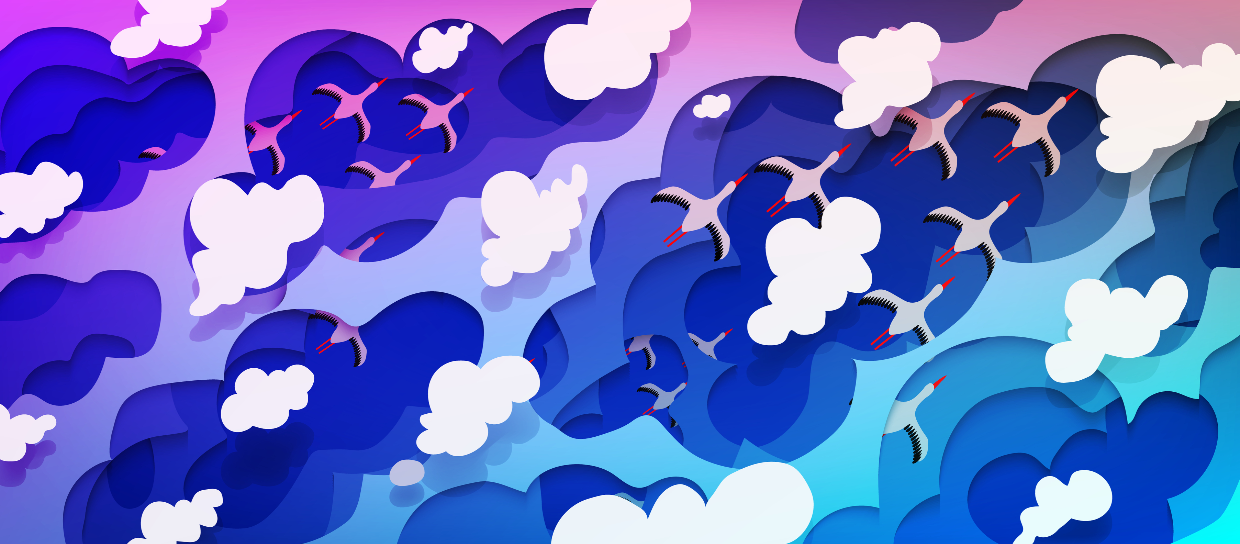Looking to make the switch to the cloud? If done correctly, cloud computing can cut down on IT costs, increase efficiency and allow for easy scalability as your business grows. Keeping your data in the cloud rather than an internal server can also make remote work easier — a must in these unpredictable times.
However, switching your data and programs to the cloud may seem overwhelming at first glance. By going one step at a time and identifying priorities, while still looking at the big picture, you can effectively navigate the logistics of migration and cut down on stress.
As you start down the road to an effective transition, remember these helpful tips:
1. Develop a strategy in advance
Before you begin the migration process, it’s essential to have a clear understanding of what you hope to accomplish with the switch, as well as what kinds of limitations you’re working with. Are you looking to migrate all of your programs or just a few? What is your timeline and budget? Being realistic about what your organization is truly capable of will ensure a smooth transition and leave you with a system that works without a hitch.
2. Pick a winning a strategy
Once you’ve determined what you hope to accomplish, it’s time to decide what cloud strategy makes the most sense for you. These strategies are known collectively as the “Six Rs” and include rehosting, replatforming, refactoring, repurchasing, retaining and removing. Each varies in its complexity and use. Rehosting, for example, involves simply copying data over to the cloud. While this strategy is easy to handle, it means you won’t be able to access any cloud-native features, as Forbes points out. Replatforming is like rehosting, but with small tweaks made to the code to allow for some cloud capabilities.
Some strategies only truly make sense for certain situations. A repurchasing strategy, for example, is most commonly employed by organizations making the switch to a software-as-a-service (SaaS) cloud provider. In most cases, you may have to mix and match strategies depending on the program to achieve maximal results.
3. Figure out which programs to prioritize
Part of determining which cloud migration strategies to implement is identifying which programs would function best on the cloud. Are you looking to move an entire database to the cloud? Or are you focusing on a few significant pieces of software?
Which — and how many — programs you choose to migrate will determine the type of infrastructure you invest in. For example, if you’re just looking to upload your data to the cloud, it may make the most sense to work with a SaaS cloud provider. You may also find that some of your programs run better living on an internal server, if you’re keeping one around. In other cases, it may be best to completely replace your programs with a cloud-native SaaS alternative. While this may seem like a daunting task, the long-term results are often worth the effort.
4. Always keep security in mind
While cloud migration means that you can worry less about your internal server being hacked, cybersecurity should always be at the top of your concerns. For the most part, cybersecurity can be handled by the cloud provider, but according to McAfee, you’re still on the hook for uploading your data safely. It’s important to ensure that you’re using cybersecurity software with cloud-native capabilities so that it can address the unique threats and challenges of cloud computing.
5. Put in the work to create a cloud-focused workplace
Cloud computing is only a time and money saver for your organization if used properly. As a part of migration, many of the programs your employees depend on every day may look different or utilize new processes. Organize employee training that addresses any questions and explain any new, cloud-native capabilities. Doing so will ensure that the time and money put into cloud migration does not go to waste.